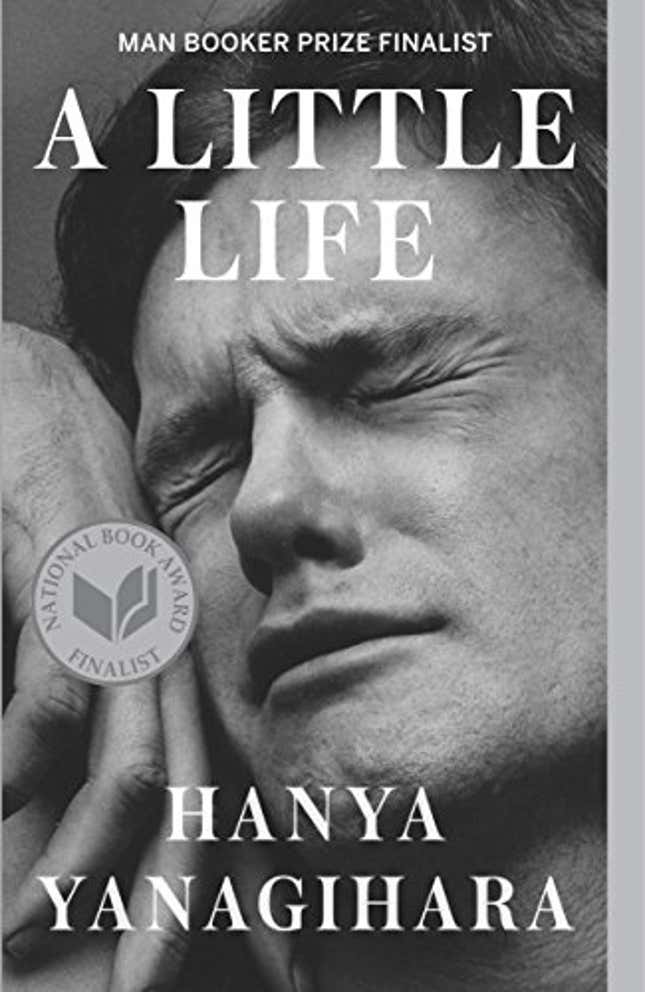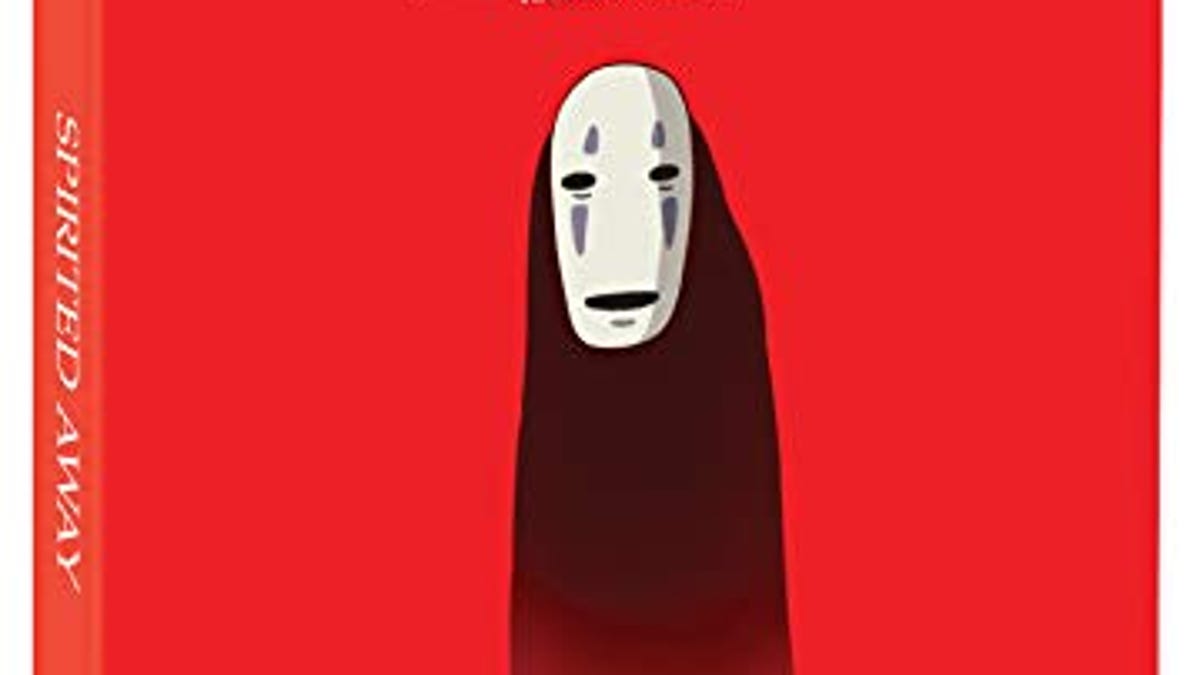The ROCCAT Torch Is Everything a Novice Like Me Could Want Out of Gaming Mic

For someone looking to get into streaming, a solid microphone is of the upmost importance. The problem for me is just the immense amount of options available—all with specs I barely understand. Recording audio has a million and one different use cases so finding one that is purpose built for what I need it for and nothing else becomes a headache. I read descriptions of microphones on Amazon and feel like a need to be an audio engineer to decipher half of what is written. Enter ROCCAT’s “The Torch.”
Like I said, I’m no sound expert so I can’t speak to the precise quality of audio input against other products available. It does have a dual condenser design, 24-Bit audio with up to 48kHz sampling so do with that info as you please. I can at least say that to my friends and my untrained ears, it sounds great and gets the job done. What I love though is the Torch knows I’m no sound expert and every bit of its design seems to keep that in mind.
The easy-to-follow mixer-style controls aren’t overwhelming in the slightest to someone new to sound like myself. The Torch panel is limited to only three different controls—volume, pattern, and gain. Volume is self explanatory. Turn right or left to increase or decrease. The pattern dial especially makes it easy to understand what changes I’m making to the settings with clear iconography for stereo mode, cardioid mode, and whisper mode. That paired with the gain dial feels great to tweak and adjust on the fly. I’ve found the best set up for me is to have the microhome itself on a boom arm (which it’s already compatible with) with the panel to the side of my keyboard. Being able to bring the mic closer, switching modes and adjusting gain as my AC decides to kick on in my hot apartment ensures my friends don’t have to hear any unnecessary white background noise while we play.
The mic monitoring aids in making the adjustments easily so I know how I sound to my friends on the other end while also just making everything about using the microphone feel more natural. I’ve owned over-the-ear headsets before without this ability and there is nothing more jarring than not being able to hear yourself when you talk. It’s nice too that no additional drivers needed to be installed to get mic monitoring up an running.
The standout feature to my surprise has been the RGB lighting. When it comes to PC aesthetic, I keep it simple. My keyboard has no lights on it nor do any of the parts inside my tower. I see it mostly as just extra unneeded flair, but that is not the case with the Torch. The lighting inside the microphone responds to how it’s being used. When the mic is turned on, the center logo will glow orange in standby mode. Mic monitoring will work so you’ll be able to hear yourself talk, but being in this standby mode let’s you know that your computer is not using your audio for anything at the moment. As soon as you enter a game chat, a Discord call, or open Audactiy, the Torch intuitively switches to blue, green, or purple depending on the pattern mode you are in with additional light within the mic glowing as well. The panel lights up with the word LIVE to let you know one or more pieces of software are using your audio input. If you mute yourself, the lights will switch red on you. This visual feedback is very handy in ensuring your audio only ever gets picked up when you want it to.
On the topic of muting yourself, this can be done as expected by clicking down on the volume dial, but also via the Torch’s contactless-mute. Running your hand an inch or two over the top of the microphone will disable recording—helping ensure your audio quality isn’t disturbed with the sound of a click at the start or end of going on mute. However, I find myself using the standard mute option more often since its quicker to do and I’m not recording professional level content. It’s worth mentioning I’ve accidently muted myself with the contactless-mute a couple of times as my large nose has passed over it. Though, that might be more of a me-issue as I’m getting too close to the microphone and my nose is inhuman in size.
G/O Media may get a commission
Ultimately, the ROCCAT Torch Mic is an outstanding microphone, especially at it’s price point. It’s not overly complicated and you’ll get more control than other microphones in the same price range. You can get yours for $100.
Source link