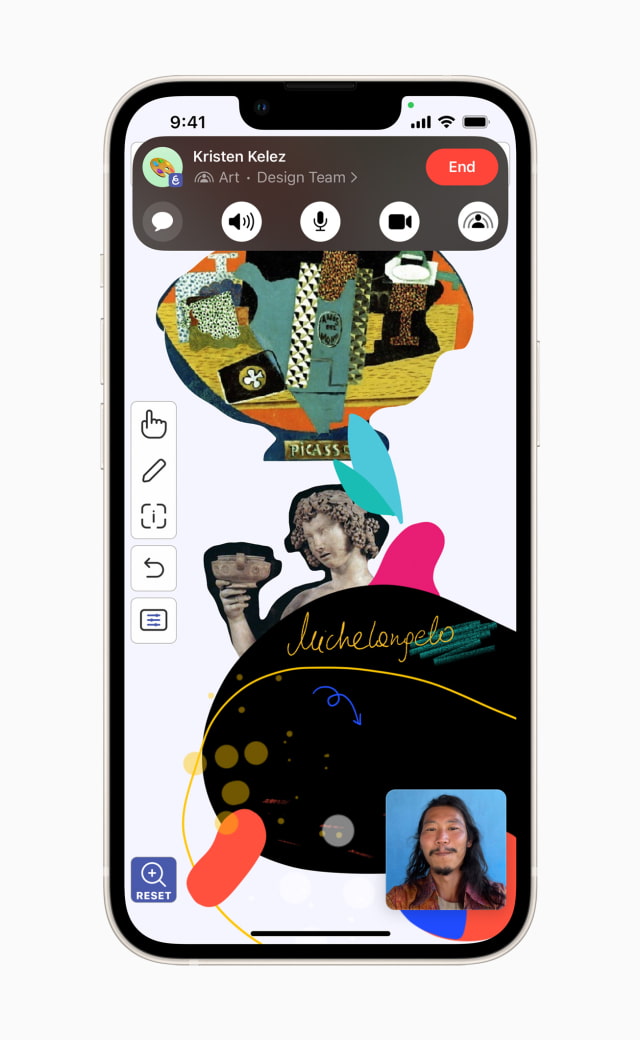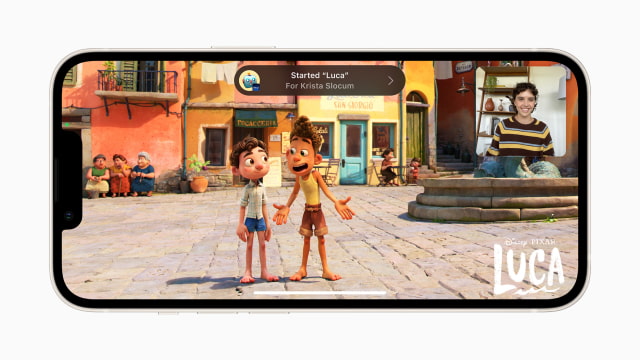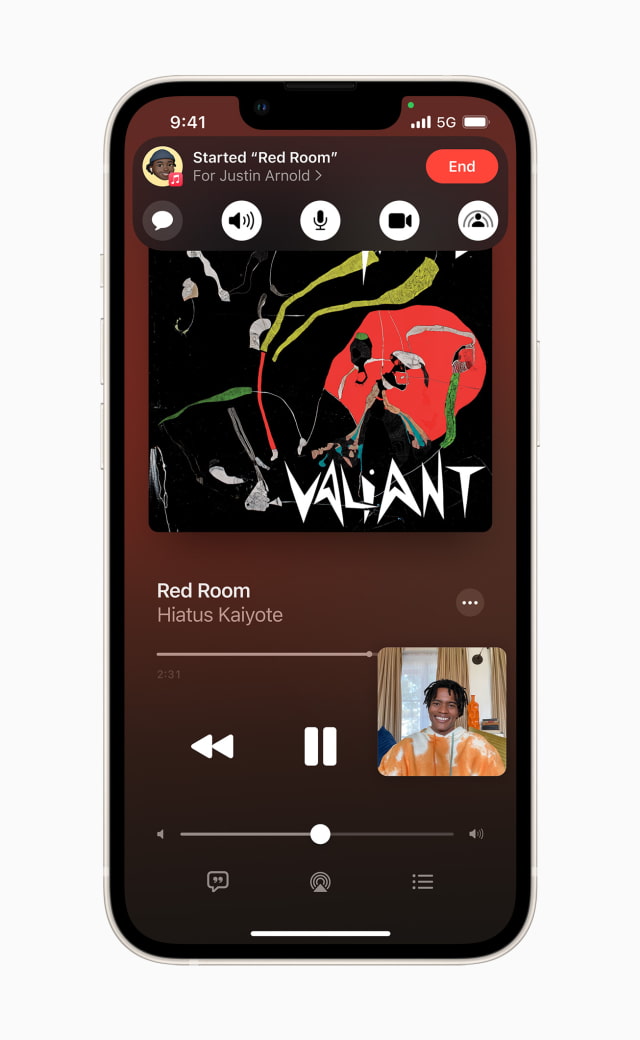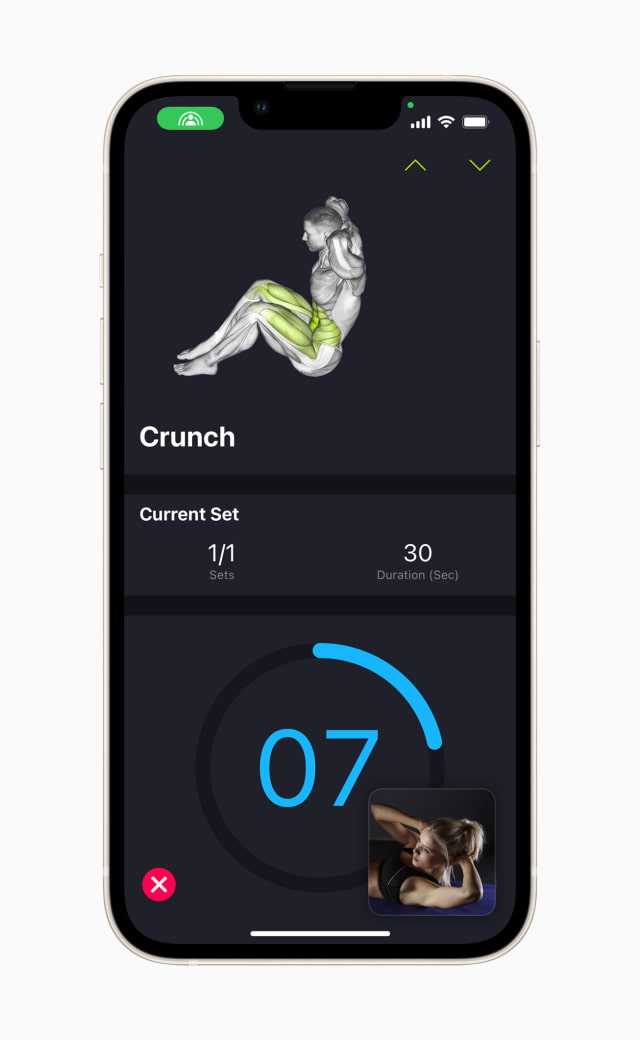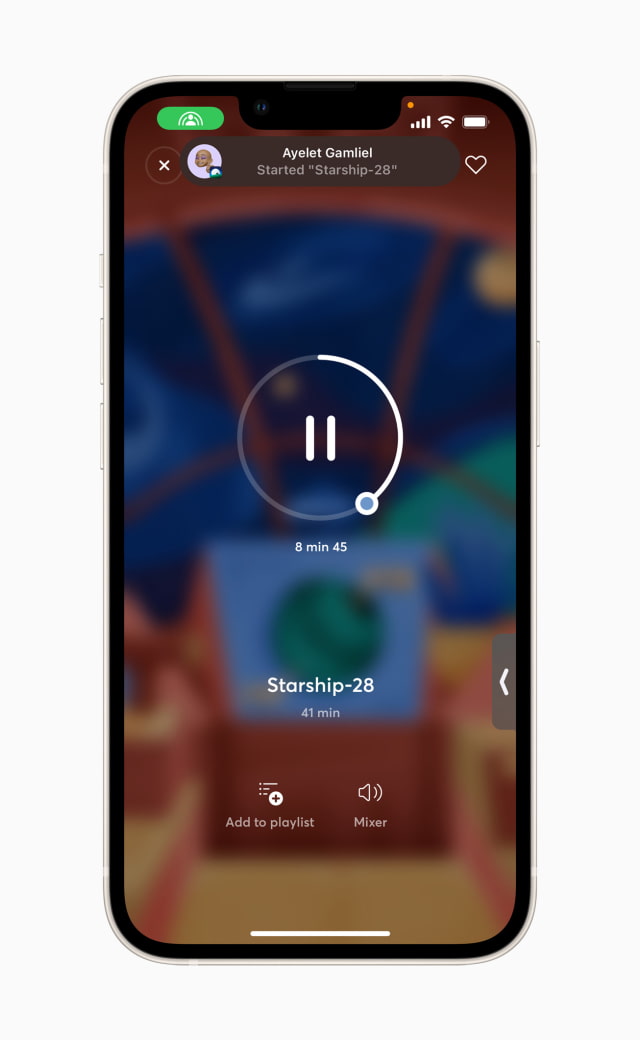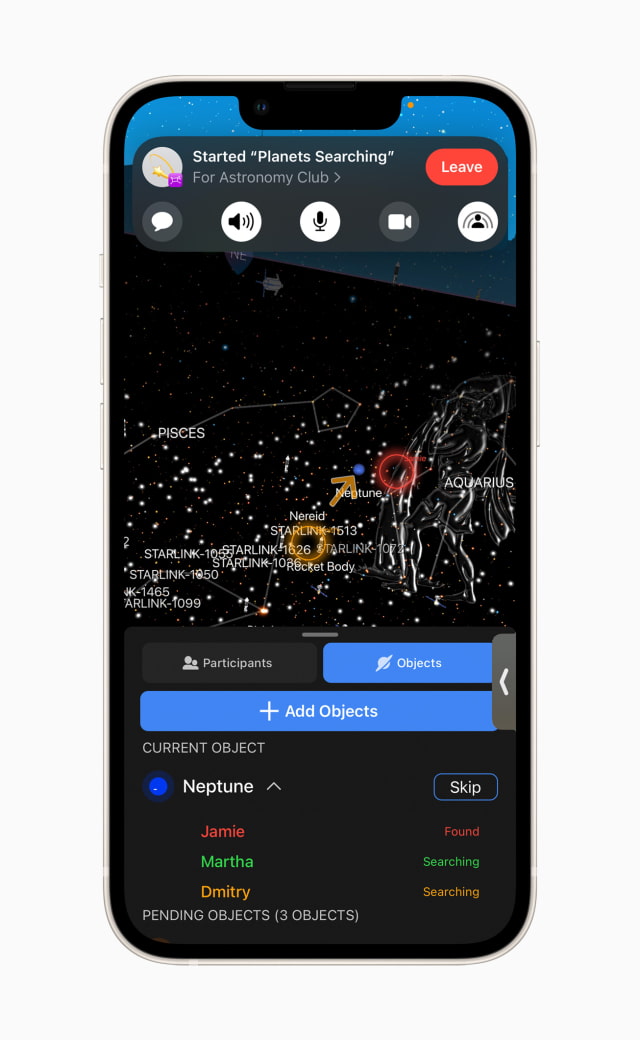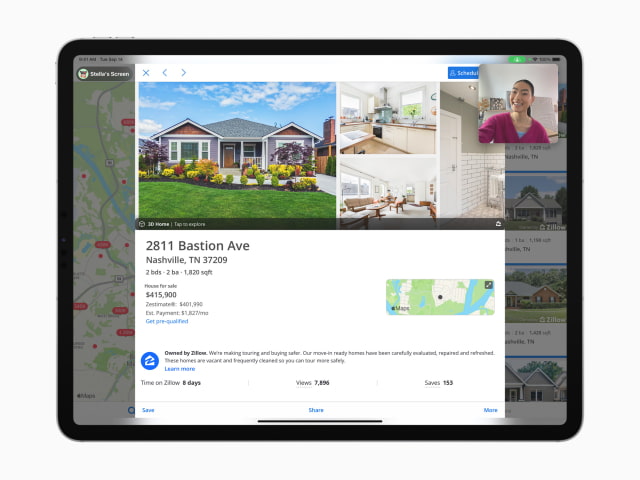Apple Highlights Apps With Support for SharePlay

Apple today highlighted some of the apps that support its new SharePlay feature in iOS 15.1.
With SharePlay support in Apple TV+, Apple Music, and Apple Fitness+ — as well as many of the most popular apps like NBA, TikTok, Twitch, Paramount+, and SHOWTIME — users can watch movies and TV shows, listen to music, or complete a workout with friends together on a FaceTime call. SharePlay extends to Apple TV so users can watch on the big screen while using FaceTime on iPhone or iPad. With screen sharing support, users can also browse the web together, look at photos, or show their friends something in a favorite app.
“SharePlay brings a whole new way to connect, share experiences, and have fun together on FaceTime,” said Bob Borchers, Apple’s vice president of Worldwide Product Marketing. “SharePlay leverages Apple’s integration of hardware and software to deliver a magical experience across iPhone, iPad, and Apple TV, and works with many Apple services as well as some of the most popular apps in the App Store.”
Support for SharePlay on Mac devices will arrive in an update to macOS Monterey later this fall.
Check out the highlighted apps below…
—–
New Ways to Stay Connected Through FaceTime
SharePlay makes it possible for iPhone, iPad, and Mac users to share experiences with friends and family while on a FaceTime call. For example, users can chat with each other while having a viewing party, listening to an album with a friend, or completing a fitness challenge together from wherever they are, and SharePlay keeps all of these activities in sync across everyone on FaceTime.
SharePlay sessions offer shared playback controls, so anyone on the FaceTime call can play, pause, or jump ahead while enjoying synced media. With dynamic volume controls, audio from the streaming content will automatically lower when a FaceTime participant is speaking, making it easy to continue the conversation with friends despite a loud scene or climactic chorus. When users prefer to have uninterrupted sound, they can simply tap on the Messages button in the FaceTime controls to jump to a shared thread and keep the conversation going. Each participant in the SharePlay session streams directly from the relevant app on their own device, delivering high-fidelity audio and video. Apple TV supports SharePlay so users can watch shared shows or movies on the big screen while using their personal device to continue connecting with friends over FaceTime.
SharePlay is available with Apple TV+, Apple Music, Apple Fitness+, and some of the most popular apps in the App Store.
In addition to enjoying apps together, users can share their screens to browse the web, look at photos, or help each other out while on a FaceTime call.
Watch Together
Movies and TV shows can be streamed in sync while connecting over FaceTime with friends, offering a rich, real-time connection while watching the same content through apps like Apple TV+, MUBI, Paramount+, and SHOWTIME. Users can even stream live content, like the latest game in the NBA app, or talk with friends over FaceTime while watching a favorite esports stream on Twitch. And soon, users will be able to watch together using apps like BET+, Disney+, ESPN, HBO Max, Hulu, MasterClass, Pantaya, Pluto TV, and Starz.
Listen Together
Users can bring songs, albums, and playlists right into their FaceTime call for a shared listening experience. With Apple Music, users can listen to a much-anticipated new album together or their favorite DJ mix completely in sync. Additional apps will be adding SharePlay support soon, including SoundCloud and TuneIn.
Practice Healthy Habits Together
SharePlay introduces brand new ways to inspire wellness with family and friends. For example, many people find it motivating when fitness is a shared experience, like taking a class together or having some friendly competition with a workout buddy. With the power of SharePlay, users can now work out or meditate together in Apple Fitness+, encourage one another through intervals with SmartGym, or wind down with a bedtime story together with BetterSleep.
Learn Together
With SharePlay, users can learn together despite physical distance. Kahoot! makes it possible to face off live in educational quizzes, Explain Everything allows users to chat over FaceTime while collaborating on a whiteboard, and Night Sky gives users a way to identify stars, planets, constellations, and satellites together.
Have Fun Together
Many developers have introduced entirely new ways to enjoy content in their app. For example, TikTok has added a way for users to watch a unique collection of videos together. Heads Up! fans can now play together even when they’re not in the same location. Cameo gives users a way to enjoy their friends’ reactions to a celebrity message when they see it for the first time. Popshop Live makes it possible to view shows and shop together. And with Apollo for Reddit, users in a SharePlay session can easily browse their favorite subreddits in sync.
Even more SharePlay experiences are available with apps like Bikemap, Flow by Moleskine Studio, Redfin, and more.
Screen Share Through SharePlay
With screen sharing through SharePlay, the possibilities are endless. Users can show off photos from a recent adventure, browse the web together while collaborating on a project, or teach a friend a skill while answering their questions right in the moment.
——
Source link