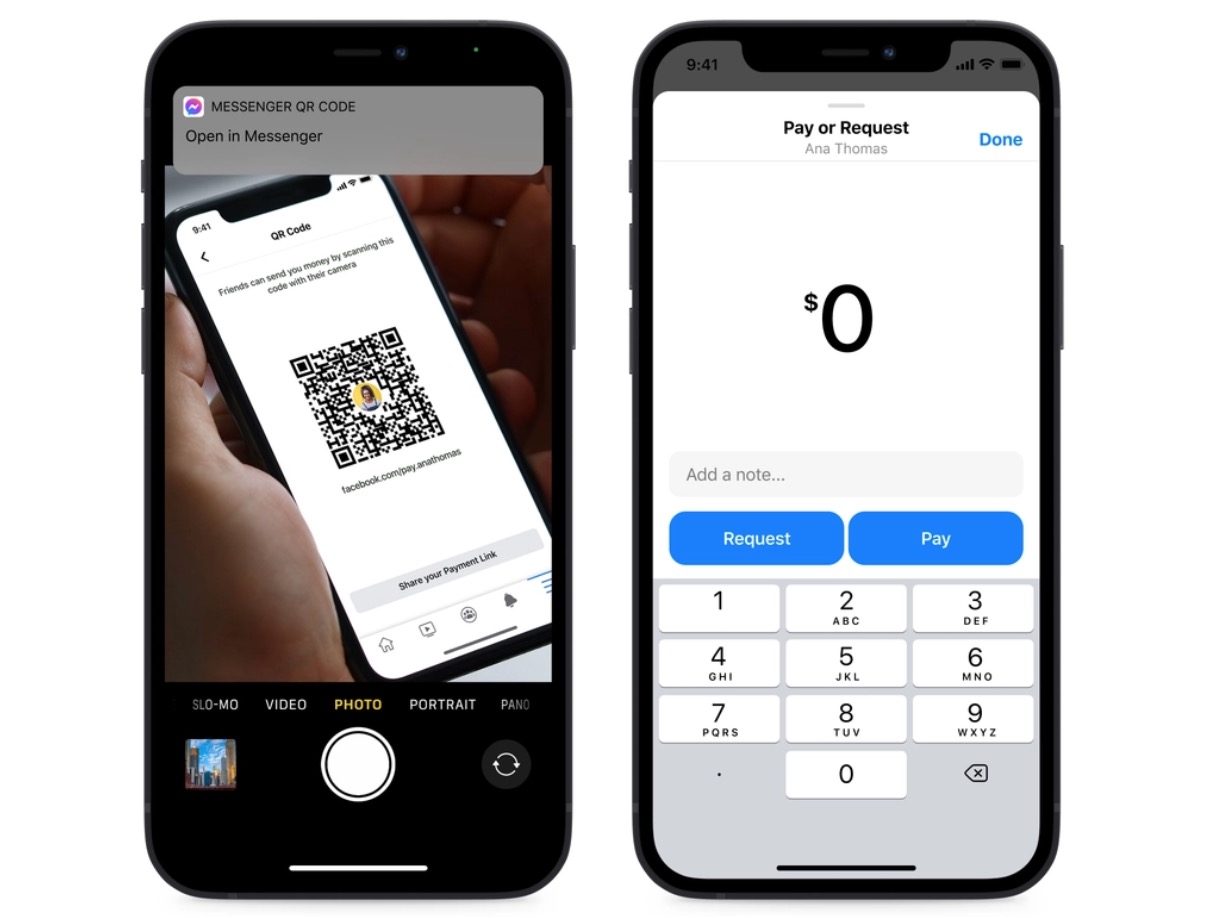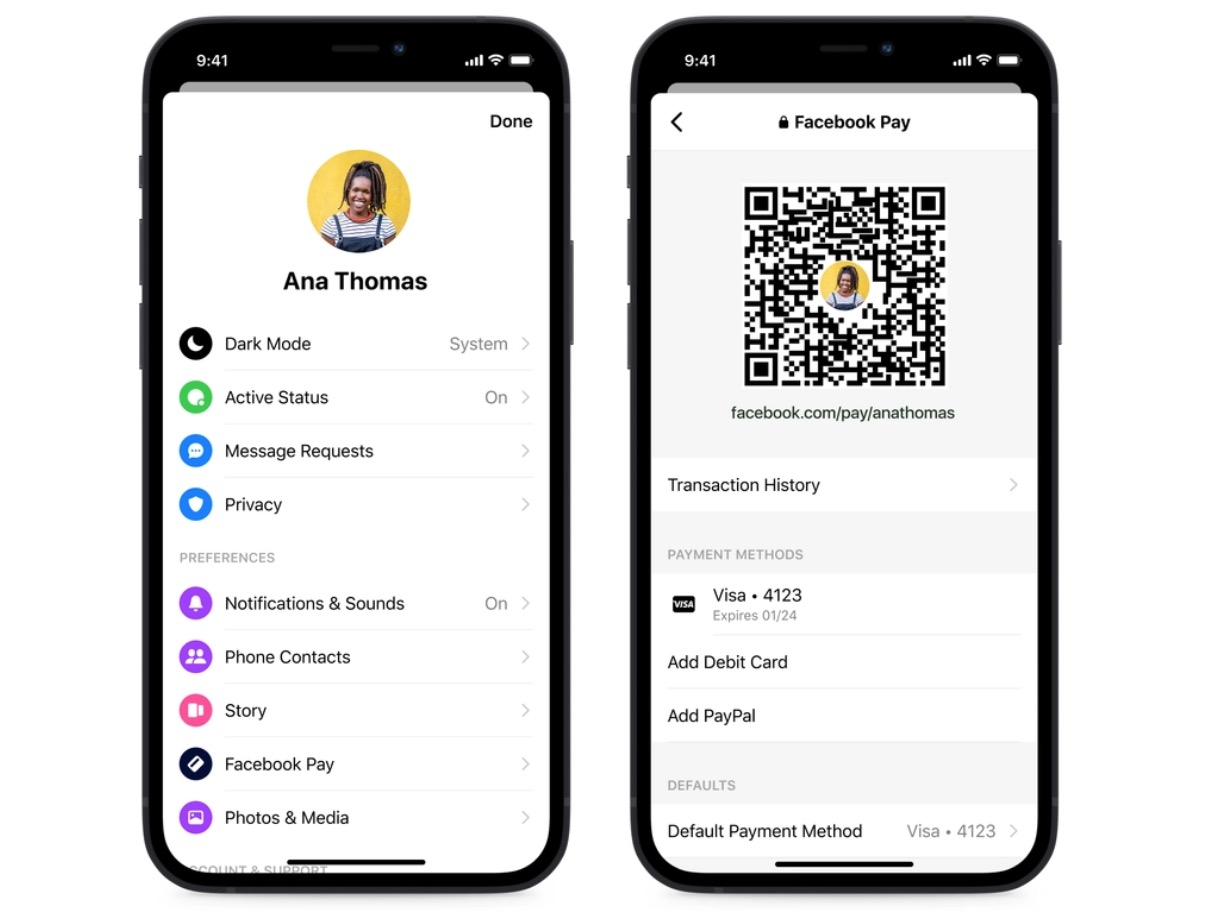Facebook Messenger Gets New Chat Themes, Quick Reply Bar, QR Codes and Payment Links

Facebook has announced new features for Messenger including Chat Themes, a Quick Reply Bar, QR codes and payment links.
Check out the updates below…
New Chat Themes: Olivia Rodrigo, World Oceans Day, Pride, F9
Looking to change up your chat room style? Try out one of the many new chat themes, now available in Messenger and Instagram. Transform the background of your chat into a delightful and fun way to communicate with friends.
New chat themes include:
● Olivia Rodrigo: To help fans celebrate the launch of Olivia’s new album, Sour, we released a whimsical chat theme featuring Olivia’s signature face stickers — perfect for sharing your favorite songs off the new album.
● World Oceans Day: Keep your conversations afloat with the new World Oceans Day chat theme, which not only lets you virtually explore the world’s oceans but also promote sustainability and the importance of keeping our oceans clean for future generations.
● F9: Fast & Furious fans, buckle up and prepare for an adrenaline rush with the new F9 chat theme. It’s the Fast Saga’s 20th anniversary, so time to lock in for a Fast & Furious movie marathon in preparation for the newest story in the series!
To try out a new chat theme on Messenger and Instagram, go to your chat settings, tap “Theme” and take your pick!
Quick Reply Bar in Messenger
We’re all about increasing efficiency, so we’ve added a new quick reply bar to the Messenger media viewer. This makes it easier to have conversations sparked by a cool photo or video without needing to go back to your main chat thread. Just tap on the photo or video and send a response through the quick reply bar at the bottom of the screen. Swipe up to exit the full-screen media viewer and head back to your main chat thread.
QR Codes and Payment Links in Messenger
Lastly, we’ve rolled out the ability for US Messenger users to leverage QR codes and payment links when they want to send or request money with Facebook Pay, even if they’re not connected on Facebook. No need to download a separate payment app or add new contacts on the fly! To access your personal QR code and payment link, visit your Messenger settings and tap “Facebook Pay.” Simply share the payment link or allow your friends to scan your QR code to send or request money.
You can download Messenger from the App Store for free.
Source link