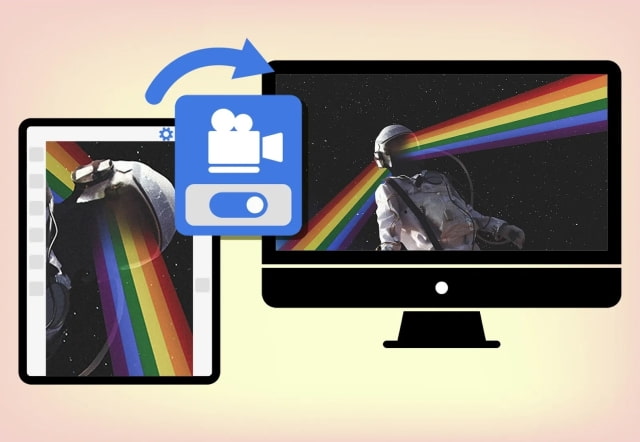Adobe Updates Photoshop for iPad With Healing Brush, Magic Wand, Canvas Projection

Adobe has updated Photoshop for iPad with a Healing Brush, Magic Wand, and Canvas Projection.
Photoshop on the iPad opens the same files as Photoshop on your desktop (macOS or Windows) using cloud technology, so you can stay in sync across all your devices.
Healing Brush
Photoshop now delivers the same magical Healing Brush capabilities on the iPad as on the desktop. Using your Apple Pencil, you can now correct imperfections by painting with sampled pixels from the image or pattern. Just as expected, texture, lighting, transparency, and shading of the sampled pixels are matched seamlessly — and new pixels blend into the rest of the image so you can retouch your images with precision. You will have all the settings and controls you want including diffusion, blend modes and brush angle. You can find the healing brush under the healing tools on the toolbar.
Magic Wand
Today we added the Magic Wand tool. This highly requested Photoshop feature is useful to quickly extract objects from a flat background, select an irregularly shaped area, or select a distinctly colored element. With this tool, you can select areas of your images based on tone and color, easily adjust for tolerance and many other characteristics so you can get the most precise selection results. You can find the Magic Wand tool under the selection tools on the toolbar.
Canvas Projection
Seamlessly share your canvas or collaborate live with others on a larger screen. Connect your iPad to any external monitor or TV display with HDMI or USB-C. This will project your canvas onto that display, full screen and without the Photoshop UI, letting you show your document as you edit it live. You can enable Canvas Projection within the app settings under General > Advanced.
In addition to the new features for iPad, Adobe also announced some improvements to Photoshop for Desktop today including Sky Replacement enhancements and Transform Warp Bezier Handles. More details here.
You can download Adobe Photoshop for iPad at the link below.
Source link