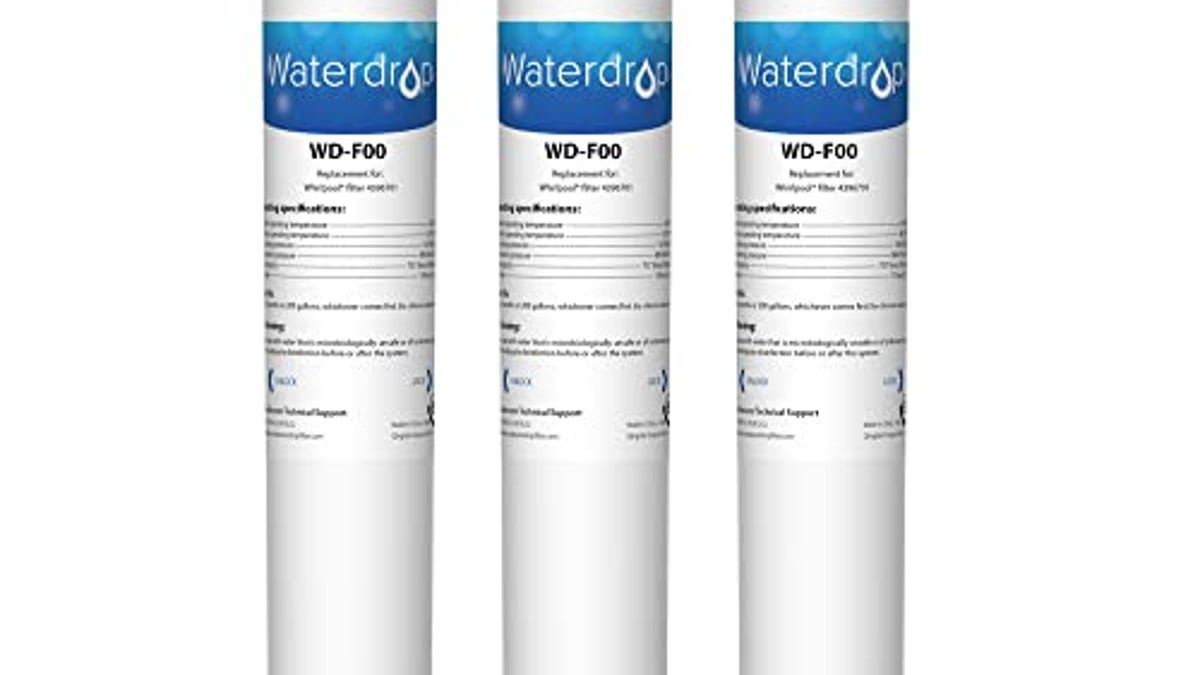Roccat Kone Pro Gaming Mouse Review: No Gimmicks, Just Quality


Recently, I wrote about my foray into mechanical keyboards. It was part of a larger goal in 2021 to get myself an actual PC setup. No more discount accessories pulled from a Staples bargain bin. I may not be a professional esports pro, but I certainly play enough multiplayer PC games that my old setup was becoming embarrassing. That was especially true for my mouse, which was so dirt cheap that I don’t even know who made it. There’s no label or emblem on it. It’s just some tiny $20 wireless mouse that would frequently stutter. I would constantly change its batteries only to discover they weren’t dead yet. It was high time I upgraded.
Enter Roccat’s new line of Kone mice, which includes the wired Kone Pro and the wireless Kone Pro Air. At first glance, they may look like pretty standard mice. It’s your average left click, right click, scroll wheel, and two side buttons. The flashiest thing about them is the RGB glow that pops up from underneath the front switches. Rather than rolling out bells and whistles, Roccat has focused on the most important things that a good mouse needs: comfort and response.

The most striking thing about these is that they’re astonishingly lightweight. The Pro is only 66g and the wireless Pro Air is 75g. While there are lighter mice on the market, there tends to be compromises to really get the size down. You’ll see designs full of holes to cut down on plastic or smaller designs to shave off a few grams. There are no concessions here and it feels like a dream. The wireless version especially lives up to its “Air” moniker.
That strength is only amplified by its general design. The shell is smooth and feels perfectly rounded for my own hand. While other mouse designs have the back of my hand hitting the desk unless I scoot up, my wrist is always elevated when using this at my normal resting position. That makes for a natural fit that’s especially comfortable. Both mice also have heat-treated glides underneath that feel incredibly smooth. Using it on my desk without a pad doesn’t feel like it’s going to hurt the wood as previous mice have. It simply glides over it like a knife through butter. Moving it around just feels natural.
Comfort is only one-half of the equation, of course. A mouse can feel great, but lacks responsiveness. The Kones deliver on that front as well. At the heart of it is a 19000 DPI Roccat Owl-Eye optical sensor, which more than gets the job done. Combine that with a 1000HHz polling rate and this is especially well suited for games that require accuracy. I’ve yet to notice any hiccups or delays, even using the wireless version.
The buttons are particularly tactile here. The main switches have a noticeable click to them, which is just a bit louder and fuller than most mice I’ve used. Those who really want to hear every single input will be happy with that, though it might be a touch noisy for those who want a quiet mouse that doesn’t pop up on a stream. That goes for all of the buttons here, which all give a really crisp response. It’s certainly a balance, but I’m the kind of person who really wants to confirm my inputs happened in a game. There’s no mistaking it with these.
G/O Media may get a commission

I’m particularly fond of the two side buttons here. They’re perfectly positioned for my thumb and I don’t have to adjust my wrist at all to get to them. That’s a particularly key factor for someone like me who maps these buttons for Destiny 2. My play style is pretty aggressive and fluid, swapping between firing and punching on the fly. The Kone certainly passes that test, allowing me to move quickly between my abilities with no delay between them.
RGB lighting is always optional for me personally, but it is a little funny here. The light illumination under the switches is a fun alternative to big accents on the mouse itself, but it admittedly looks a little strange with the Ash Black mouse. It’s just a little odd seeing an all-black mouse with glowing tips. On the other hand, the effect looks particularly great with the Arctic White version, lending it a more natural glow.
Of course, the final consideration here is price. Despite sporting a fairly standard design with few gimmicks, they aren’t quite budget mice. The Pro retails for $80 and the Pro Air is $120. Whether or not it’s worth it ultimately comes down to what you prioritize in a mouse. If you want a lot of features and extra buttons, then something like the Razer Naga Trinity might give you more band for your buck. But if you want a comfortable mouse that balances great response with a lightweight design, that’s what Roccat is serving up with the Kone.
Source link